As businesses strive to meet dynamic customer expectations and deliver market-relevant, trend-centric solutions, there is a growing demand for rapid, innovative product development. Traditional hand-coding methods often need help to keep pace with this need for speed and agility. Enter the low-code OutSystems platform, a game-changing solution to these challenges. According to Statista, Unsurprisingly, the global low-code platform market is forecast to amount to approximately 65 billion U.S. dollars by 2027
OutSystems makes programming easier with a visual interface, allowing citizen developers to create secure, scalable applications without needing extensive technical skills. The OutSystems low-code platform revolutionizes the software development landscape by enabling organizations to quickly build, deploy, and manage robust, enterprise-grade applications with minimal hand-coding.
In this blog, we’ll explore everything you need to know about low-code development and delve into the transformative capabilities of the leading OutSystems low code platform.
In traditional software development, developers help build innovative products and solutions while writing massive amounts of code. The low code outSystems development platform offers a transformative solution to these challenges.
Low code is a modern application development approach designed to accelerate application creation by shifting from traditional textual coding to intuitive visual design.
On the OutSystems low-code platform, developers benefit from pre-built modules, templates, and reusable components that facilitate the assembly of feature-driven applications through a visual development environment. This means that developers can design user interfaces, define application logic, and integrate with databases or third-party systems without spending excessive time on manual coding. The low code OutSystems development platform also includes competitive features such as automatic code generation, built-in debugging tools, and deployment automation.
OutSystems is a leading low-code OutSystems development platform that enables rapid application creation with minimal hand-coding. It provides a visual interface for designing applications with drag-and-drop functionality, pre-built components, and seamless integration capabilities. OutSystems aims to accelerate development cycles and helps in low code development, allowing users from professional developers to citizen developers to build scalable, enterprise-grade applications quickly and efficiently, reducing time-to-market and development costs.
Paulo Rosado founded OutSystems in 2001 with the vision of revolutionizing application development. The history of low-code OutSystems platform is something that is most talked about. It facilitates fast, robust, cost-effective application development throughout the entire lifecycle.
OutSystems offers a modern development platform that streamlines the app-building process, significantly lowering costs and risks by enabling continuous development. It supports rapid development, enterprise-grade scalability, and robust security.
Features of low code OutSystem simplify and accelerate application development. Here are some key features:
Allows users to design applications visually by dragging and dropping components onto a canvas, eliminating the need for extensive coding.
Provides reusable templates and components for standard functionality, speeding up the development process and ensuring consistency.
Graphical interfaces facilitate the creation of workflows and business processes, making it easier to define and manage logic without writing code.
Offers built-in connectors and APIs to integrate with other systems, databases, and services, allowing for seamless data exchange and interoperability.
Automatically generates underlying code based on user inputs and design choices, reducing the need for manual coding and minimizing errors.
Enables quick creation and iteration of prototypes, allowing users to validate ideas and adjust early in the development cycle.
It provides security features such as authentication, authorization, and data encryption to protect applications and data.
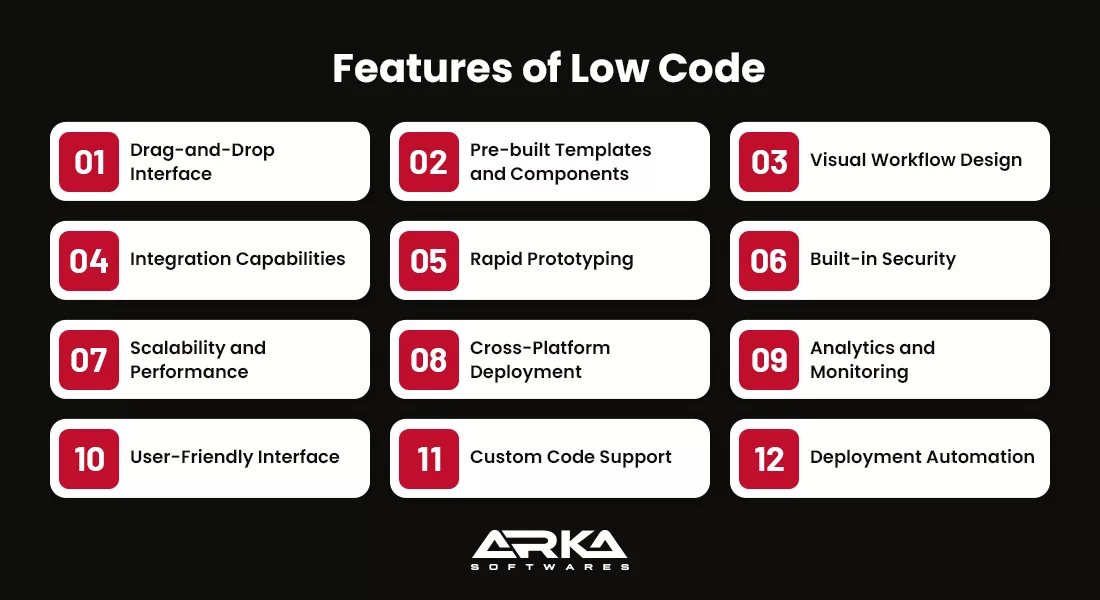
Supports scaling applications to handle varying user load levels and ensures high performance, often through cloud-native architecture.
Facilitates deployment across multiple platforms, including web, mobile, and desktop, often with minimal additional adjustments.
It Includes version control and collaborative development tools, allowing teams to work together efficiently and manage changes.
Provides tools for monitoring application performance and usage, enabling data-driven decisions and proactive issue resolution.
They are designed to be accessible to users with technical expertise, often featuring intuitive interfaces and guided development processes.
llows developers to extend functionality by incorporating custom code when needed, offering flexibility while maintaining the advantages of low-code development.
Facilitates automated deployment processes, including continuous integration and continuous deployment (CI/CD), streamlining the release of new features and updates.
Low-code features with Outsystem collectively enable faster development cycles, lower costs, and greater flexibility, making low-code platforms a popular choice for organizations that want to innovate and respond quickly to changing business needs.
Low-code platforms offer numerous advantages for organizations that streamline their application development processes. Here are some of the low-code OutSystems benefits.
Low-code platforms enable faster development by providing visual development tools, pre-built components, and automation, quickly reduces the time needed to build and deploy applications.
Low-code platforms can lower development and maintenance costs by simplifying the development process and reducing the need for extensive custom coding. They also allow organizations to leverage existing resources more efficiently.
Low-code mobile app development platforms facilitate rapid iteration and prototyping, enabling businesses to adapt quickly to changing requirements and market conditions. This agility helps organizations stay competitive and respond more effectively to new opportunities.
Low code OutSystems benefits often have user-friendly interfaces that allow business users and domain experts to participate in the application development process. This democratization of development helps bridge the gap between IT and business teams.
These platforms often include features for version control, project management, and collaboration, improving communication and coordination among development teams, stakeholders, and users.
Low code OutSystems benefits often have user-friendly interfaces that allow business users and domain experts to participate in the application development process. This democratization of development helps bridge the gap between IT and business teams
With reusable components and templates, low-code platforms help maintain consistency and adherence to best practices across applications, ensuring a uniform user experience and reducing errors.
Many low-code platforms come with built-in security features, such as authentication, authorization, and data encryption, helping to protect applications and sensitive data from potential threats.
Low-code platforms often include tools for designing and customizing user interfaces, which can lead to more intuitive and engaging user experiences.
By streamlining the benefits of Low-Code OutSystems development process and reducing the need for custom coding, low-code platforms enable faster delivery of applications, helping businesses meet deadlines and launch new products or features more quickly.
Low-code platforms provide built-in tools for automating processes and integrating with other systems, which can enhance operational efficiency and reduce manual efforts.
since the benefits of Low-Code OutSystems development automate much of the underlying code generation and provide standardized components, they help minimize technical debt and maintenance challenges associated with traditional development approaches.
Low-code platforms often facilitate continuous integration and delivery (CI/CD), allowing organizations to implement ongoing improvements and updates with minimal disruption.
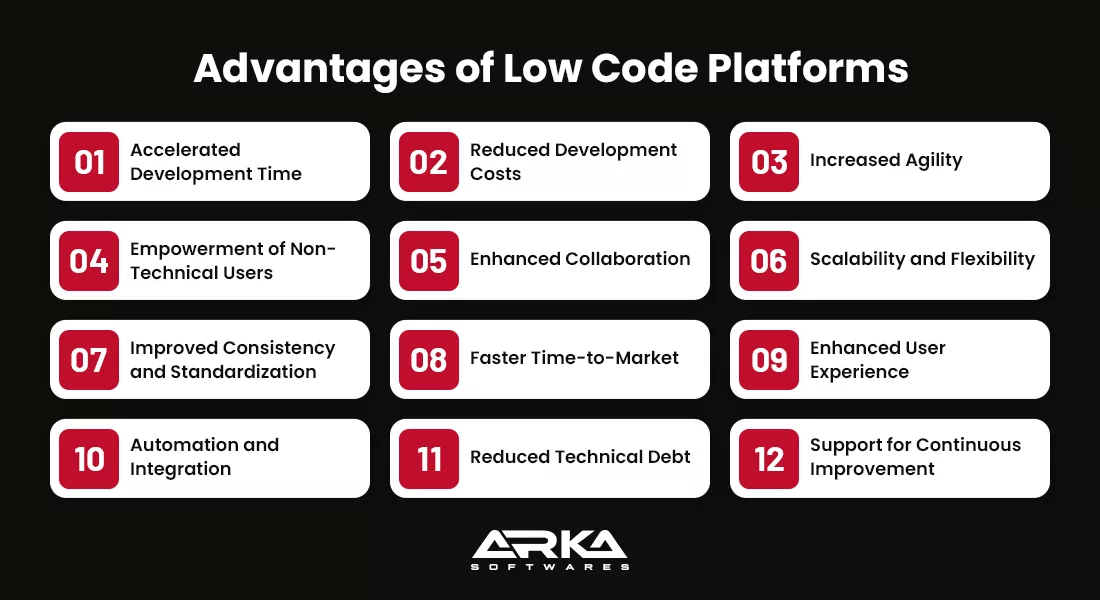
OutSystems is a prominent low-code application development platform designed to streamline the application development process. It provides various features to accelerate and simplify the creation of enterprise-grade applications. Here’s what the OutSystems low-code platform does:

Below is a comparative table of OutSystems and some other popular low-code platforms which help in deploying applications on OutSystems platform including Mendix, Microsoft Power Apps, and Appian. This comparison focuses on several key aspects such as functionality, ease of use, deployment, integrations, and pricing. The most important part of the best
| Feature/Platform | OutSystems | Mendix | Microsoft Power Apps | Appian |
|---|---|---|---|---|
| Ease of Use | User-friendly with a visual drag-and-drop interface; some learning curve. | Intuitive with strong visual development tools; accessible to both technical and non-technical users. | User-friendly, especially for those familiar with Microsoft products; more straightforward for simple apps. | Highly visual and user-friendly; suitable for both business users and developers |
| App Complexity | Suitable for complex, enterprise-grade applications; supports large-scale and complex integrations. | Supports complex applications; strong capabilities for enterprise-grade apps. | Best for simpler apps or apps heavily integrated with Microsoft products; less suited for highly complex apps. | Good for both simple and complex applications; strong enterprise features. |
| Deployment Options | Cloud-based and on-premises; flexible deployment options. | Cloud-based and on-premises; flexible deployment options. | Primarily cloud-based; limited on-premises options. | Cloud-based and on-premises deployments are flexible. |
| Integration Capabilities | Extensive integrations with various systems and APIs; strong enterprise integration support. | Strong integration capabilities with various systems and APIs; good for complex integrations | Excellent integration with Microsoft ecosystem; more limited for non-Microsoft systems. | Robust integration capabilities with various systems and APIs. |
| Customization | High level of customization available; supports custom code for advanced requirements. | Intuitive with strong visual development tools; accessible to both technical and non-technical users. | User-friendly, especially for those familiar with Microsoft products; more straightforward for simple apps. | High level of customization; supports advanced configurations and custom code. |
| Scalability | Highly scalable, suitable for large enterprises with high demands. | Highly scalable, designed to handle enterprise-scale applications. | Scalable within Microsoft ecosystem; may face challenges with very large applications. | Highly scalable, designed for enterprise-scale applications. |
| Performance | Generally good performance with optimized infrastructure; can handle high-volume transactions. | Good performance; optimized for high-transaction environments. | Performance varies; usually good within Microsoft ecosystem but may struggle with high-volume apps. | Good performance with enterprise optimization; handles high transactions well. |
| Security | Strong security features include compliance with various standards (e.g., GDPR, HIPAA). | Comprehensive security features; supports various compliance requirements. | Strong support, especially within Microsoft ecosystem; large user community. | Strong security features; supports compliance with various standards. |
| Support & Community | Good support with strong community and resources; professional services available. | Good support with an active community and professional services. | User-friendly, especially for those familiar with Microsoft products; more straightforward for simple apps. | Good support with an active community and professional services. |
Compliance is a critical consideration when using a low-code platform like OutSystems. Here are some low-code OutSystems platform Compliance mentioned below:
If you handle the personal data of EU citizens, ensure your applications comply with GDPR. This includes data encryption, obtaining user consent, and providing data access and deletion rights.
Businesses handling California residents must comply with the CCPA, including privacy notices and data access requests.
HIPAA compliance is crucial for applications dealing with healthcare data, including ensuring secure data storage and transmission.
Adherence to this standard helps ensure that your information security management system (ISMS) is robust.
Ensures that the platform meets security, availability, processing integrity, confidentiality, and privacy criteria.
One can follow the Open Web Application Security Project (OWASP) guidelines to mitigate common security risks in web applications.
If you are developing applications for the financial industry, ensure compliance with regulations such as the Sarbanes-Oxley Act (SOX) and Payment Card Industry Data Security Standard (PCI DSS).
Be aware of and comply with any other industry-specific regulations that may apply to your applications.
Implement logging mechanisms to monitor user activities and system operations. Regular audits and monitoring help identify and address potential compliance issues.
Ensure your data storage practices comply with local data residency and sovereignty laws, which may dictate where data can be stored and processed.
Implement secure OutSystems performance optimization techniques, coding practices, and regular code reviews. Follow a structured application lifecycle management process to ensure compliance throughout development.
Assess and manage risks associated with third-party services and integrations within your OutSystems applications.
Ensure robust user authentication of OutSystems database management and authorization mechanisms to control access to sensitive data and functionalities.
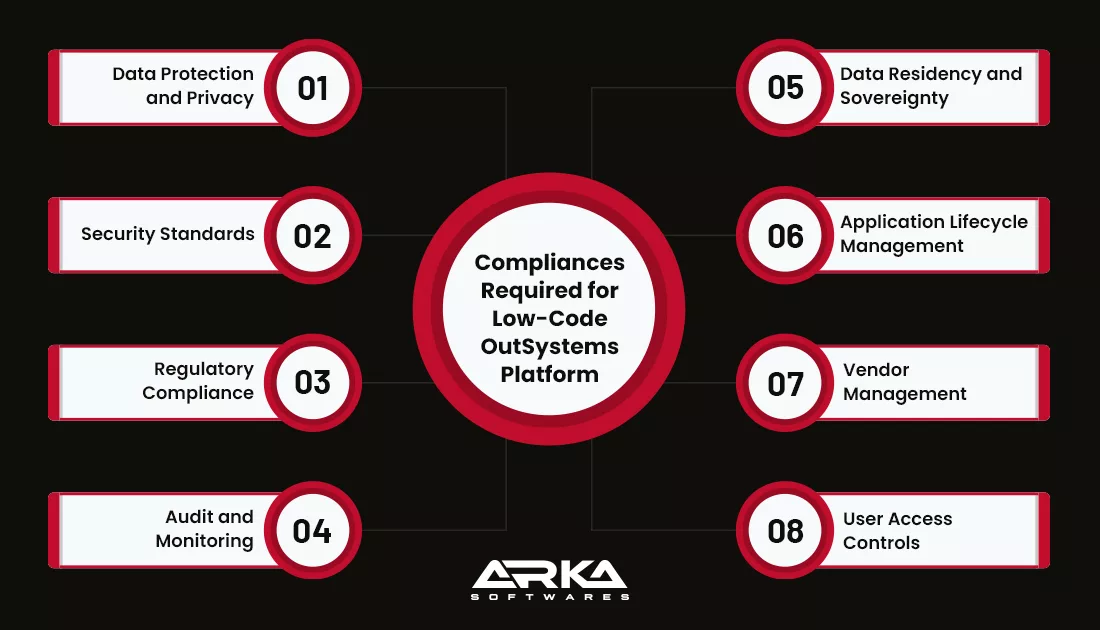
Certainly! Here are the technical aspects of the OutSystems platform across various dimensions:
OutSystems is built on a multi-tier architecture that includes
OutSystems supports integration with external systems through:
OutSystems provides APIs for:
Deployment in OutSystems involves:
OutSystems offers cloud hosting options that include:
For organizations requiring on-premises solutions:
DevOps practices in OutSystems involve:
Security features include:
Performance management is handled through:
Scalability aspects include:
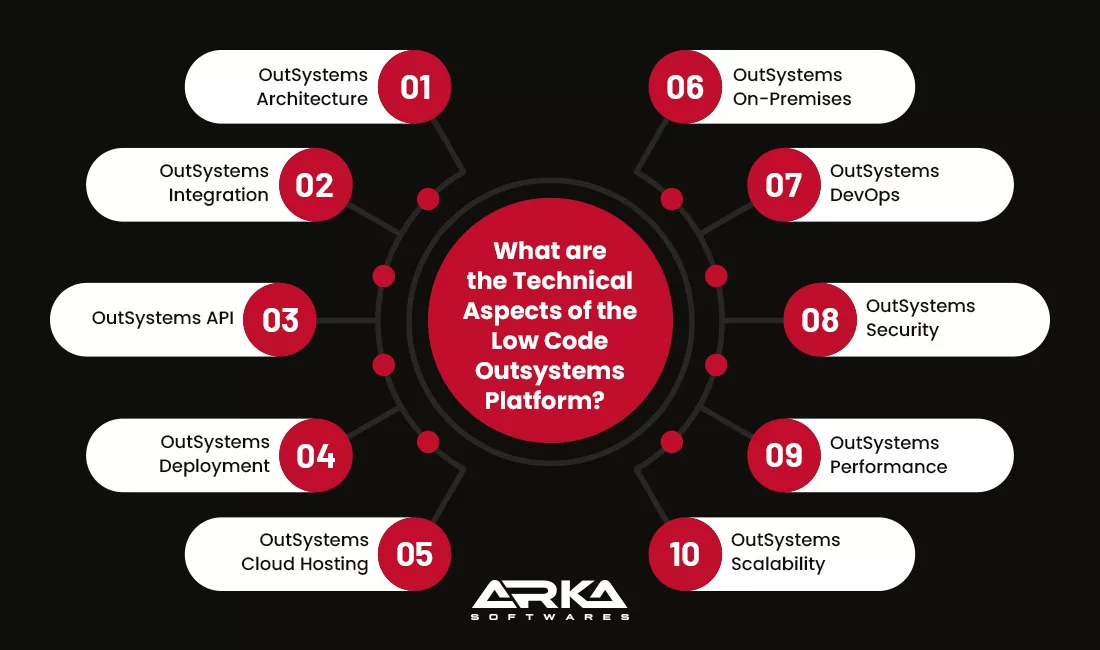
OutSystems is a low-code development platform designed to accelerate the creation of applications across various industries. Here’s OutSystems for Different industry :
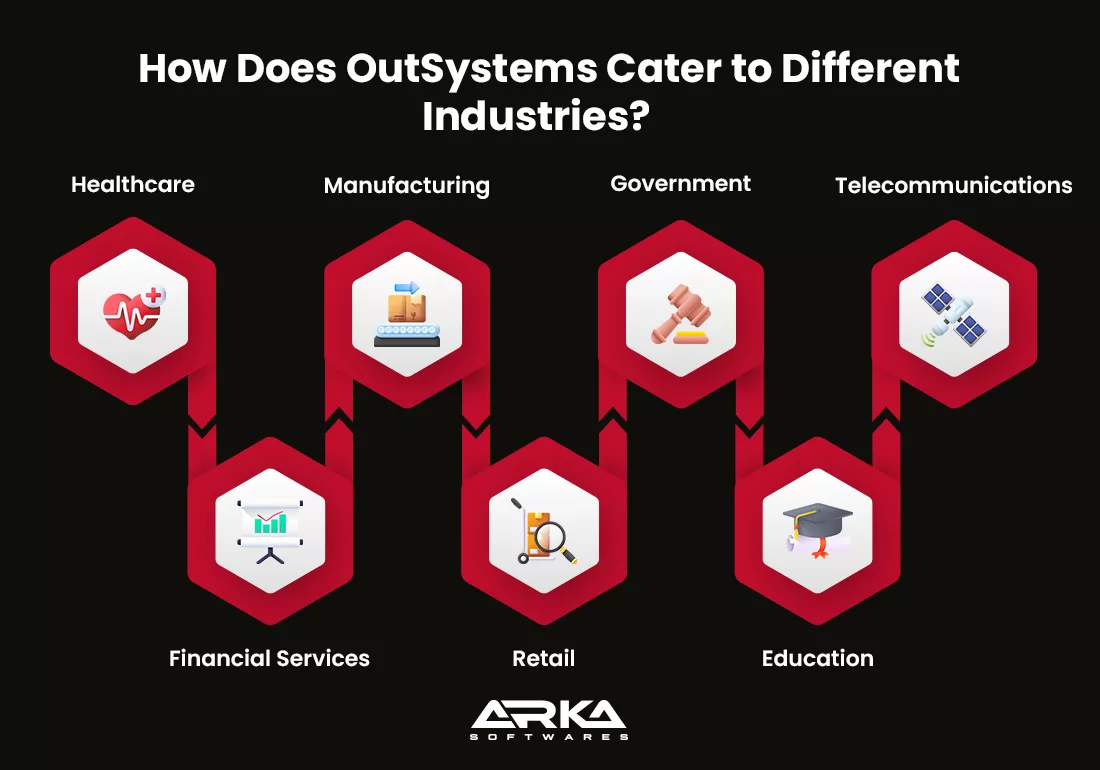
OutSystems is a popular choice for many organizations looking to address their software development needs. Here are some reasons why businesses might choose OutSystems:
OutSystems is known for its ability to accelerate the development process. Its low-code platform allows for faster application creation compared to traditional coding methods, which can significantly reduce the time to market for new applications and updates.
The platform is designed to be user-friendly, even for those without extensive programming experience. Its drag-and-drop interface and visual development tools simplify building complex applications.
OutSystems supports various applications, from simple internal tools to complex, enterprise-level systems. It offers flexibility in deployment, including on-premises, cloud, or hybrid environments, and can scale with organizational growth.
The platform provides robust integration options, allowing businesses to connect with various third-party systems, databases, and APIs. This makes it easier to integrate new applications with existing infrastructure.
OutSystems can lower development and maintenance costs by reducing the need for coding and manual development tasks. The platform can also lead to quicker ROI on software projects.
OutSystems frequently updates its platform with new features, enhancements, and security patches. This ensures that applications remain current with the latest technology trends and security standards.
OutSystem development has a robust support system, including a large community of developers, documentation, and professional services. This network can be invaluable for troubleshooting, learning, and leveraging best practices.
The platform incorporates security best practices and compliance features, helping organizations manage and safeguard their data effectively.
OutSystems allows for creating applications that work across multiple platforms, including web, mobile, and desktop, from a single codebase. This can streamline development efforts and ensure a consistent user experience.
While it is a low-code platform, OutSystems still allows developers to add custom code where necessary, giving them control over more complex aspects of application functionality.
The platform supports rapid prototyping and iterative development, which allows organizations to test and refine ideas based on user feedback and evolving requirements.
OutSystems’ low-code platform offers a compelling solution for rapid, scalable, and flexible application development. Its user-friendly interface, robust integration options, and strong support empower organizations to innovate quickly and efficiently, ensuring they stay ahead in a dynamic technological landscape. As you read the blog you will get to know everything about outsystems low code development in the digital space.
OutSystems is a low-code development platform designed to streamline application creation. It enables rapid development of web and mobile apps with minimal hand-coding by providing visual development tools, pre-built components, and integrations. This accelerates delivery, enhances productivity, and simplifies modifications and scalability.
OutSystems offers flexible deployment options, including cloud-based deployments on OutSystems Cloud or major providers like AWS and Azure, as well as on-premises installations. This versatility supports various organizational needs, from scalable, managed environments to self-hosted solutions for greater control and customization.
OutSystems requires a multi-tier architecture that includes a web server, application server, and database server. It supports Windows and SQL Server environments, with certain hardware and software requirements depending on the deployment scale. Proper configuration ensures optimal performance, scalability, and security for applications built on the platform.